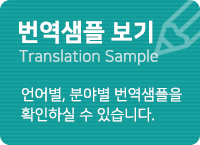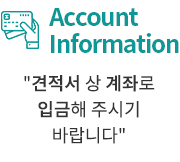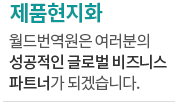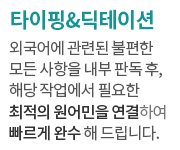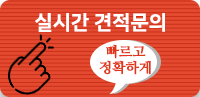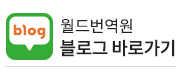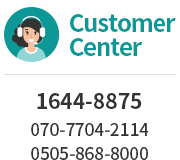
for119@gmail.com,
trn114@nate.com
(대용량 파일)
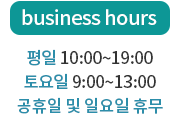
번역샘플보기 Translation Sample
월드번역원은 각 분야에 최적합한 전문 번역사를 섭외하여 고객 맞춤 프리미엄 서비스를 제공합니다.
실제 작업한 번역 샘플을 확인하시고 월드번역원의 고품격 번역서비스를 이용 해 보세요!

 번역샘플보기
번역샘플보기
|
||||||||||||||||||||||||
| ADMIN | 2021-06-16 00:22:35 | ||||||||||||||||||||||||
|
원문
1. 문서정보 1.1 개요 - 이 매뉴얼은 OOO 충전 시스템(ICS-300 AMR 전용 충전 시스템)을 시작하고 작동하는 방법에 대한 필수 정보가 수록되어 있습니다. 또한 충전 시스템의 안전한 취급에 관한 필요한 정보, 기술 사양, 문제 해결을 위한 지침도 포함한다. 매뉴얼은 OOO 충전 시스템을 운영하는 사용자를 위한 것입니다.
4. 설치 방법 4.1 충전 시스템 설치 ▷ 충전 시스템의 후면에 ‘앙카볼트(M8-3EA)’를 사용하여 고정하거나 후면 중앙에 ‘6각 구멍붙이 볼트(M6)’를 이용하여 배터리 고정합니다.
5 사용 방법 5.1 충전 방법 1) 충전 폴 & 패드 커넥터 접촉방식 ▷ 고정된 충전 시스템의 Input 전원을 인가시킨 후 충전 시스템의 ‘충전 폴’에 AMR의 ‘패드 커넥터’ 를 접촉시켜 충전합니다.
2)결합 커넥터 직접결합 방식 ▷ 좌측 손잡이를 육각랜치를 사용하여 분해 -> 고정된 충전 시스템의 Input 전원을 인가 -> 좌측 손잡이에 고정된 결합 커넥터를 AMR 결합커넥터 부분에 연결
6 고장 진단 및 유지 보수 6.1 충전 시스템 상태 확인
7. 기술 사양 7.1 충전 시스템 사양
|
||||||||||||||||||||||||
|
번역본
1. Document Information 1.1 Overview - This manual contains essential information pertaining to how to start and operate the OOO charging system (charging system for OOO AMR). It also includes the necessary information concerning the safe handling of the charging system, as well as technical specifications and instructions for troubleshooting. This manual is for users operating the OOO charging system.
4. Installation Method 4.1 Installation of Charging System ▷ Secure the battery at the back of the charging system using anchor bolts (M8-3EA) or in the rear center using hexagonal socket head bolts (M6).
5 How to Use 5.1 Charging Method 1) Connecting the Charging Electrodes and the Pad Connector ▷ After applying input power to the charging system, bring the charging electrodes of the charging system into contact with the pad connector of the AMR.
2) Direct Connection with the Junction Connector ▷ Disassemble the left handle by using a hex wrench -> Apply the input power to the charging system -> Connect the junction connector on the left handle to the AMR junction connector. 6 Fault Diagnosis and Maintenance 6.1 Check the Charging System Status
7. Technical Specification 7.1 Charging System Specification
|
||||||||||||||||||||||||
고객만족을 최우선으로 생각하는 (주)월시스 월드번역원 입니다.
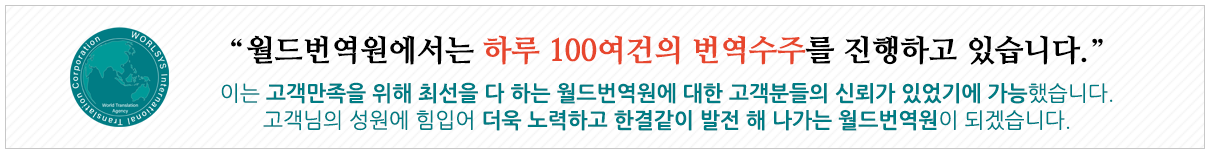

 ISO 9001 인증서
ISO 9001 인증서